All Your AI Models, One Desktop Client for Mac
A look at Silkwave, a dedicated Mac client designed to organize your interactions with different AI models into a single, clean interface.
The Silkwave Team
August 9, 2025
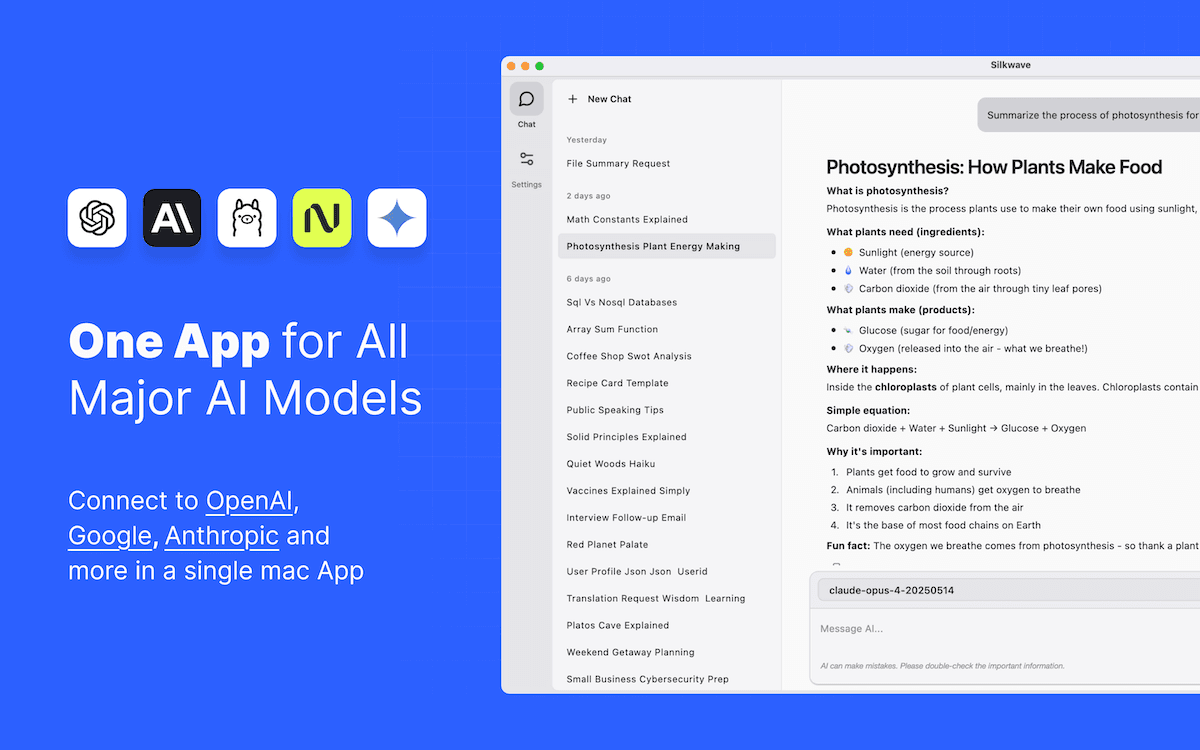
If your daily work involves AI, your screen might look familiar: a browser tab for ChatGPT, another for Claude, and maybe a third for Gemini. Juggling these different interfaces means you’re constantly switching contexts, which can disrupt your focus.
We wanted a simpler way to work with these tools, so we built Silkwave: a clean, organized desktop client for Mac. It’s a single application designed to bring your favorite large language models into one workspace.
Connect Your Favorite AI Providers
Silkwave is built around a "Bring Your Own Key" model. This means you connect directly to the AI providers you already use, giving you full control over your data and costs. Your API keys are stored locally and securely on your Mac, and we never see your conversations.
We currently support direct integration with:
- OpenAI: Access models like GPT-4o and o1.
- Anthropic: Use the entire Claude 4 family, including Claude 4.0 Sonnet and Claude 4.0 Opus.
- Google: Connect to Gemini 2.5 Pro and Gemini 2.5 Flash.
- Nebius: Leverage a range of models including Llama 3, DeepSeek, and Qwen.
- Ollama: Run open-weight models locally on your machine for complete privacy and offline access.
Chat With Your Files
Many of today's advanced AI models are multimodal, meaning they can understand more than just text. Silkwave makes it easy to use these features when they are available.
The app automatically detects a model's capabilities. If the model you've selected supports file inputs, you can simply drag and drop them into the chat or use the paperclip button to attach them. For example, with a model like Google's Gemini 2.5 Pro, you can:
- Attach a PDF document and ask for a summary.
- Upload a video clip and request a description of the action.
- Provide an audio file and get a transcript.
- Drop in a photo and ask questions about it.
This allows you to work with your documents, images, and other media directly within your conversation, without needing to copy and paste text back and forth.
A Dedicated App for Your Mac
Silkwave is a dedicated desktop client, designed to feel at home on your Mac. It’s a single, focused window for your AI tasks, free from the clutter of browser tabs. It’s fast, supports your system's Light and Dark themes, and helps you keep your AI work organized in one place.
Many of us use different AI models for different tasks. You might prefer one for coding help and another for creative writing. Silkwave helps you organize these workflows by keeping each conversation separate and clearly labeled, so you can easily pick up where you left off.
What's Next
This is our first release, and it's just the beginning. We built Silkwave to be a tool we wanted to use, and we hope you find it useful too. We're actively working on improving it and are listening closely to feedback from our users.
Ready to organize your AI workflow?